hexo命令简写
hexo n “我的博客” == hexo new “我的博客” #新建文章
hexo p == hexo publish #发布草稿
hexo s == hexo server #本地服务器预览
hexo g == hexo generate #生成
hexo d == hexo deploy #部署
hexo c == hexo clean #清除缓存
hexo d -g #生成之后部署
设置文章摘要
1 | 以上是文章摘要 |
Yelee 中可以使用 description: “我是摘要”
分类以及多标签
1 | categories: html |
或者1
tags: [html,js,css]
插入图片
- 本地路径,在
/source目录下新建一个img文件夹,将图片放入该文件夹下,插入图片时链接即为/img/图片名称 - 使用网络路径
/source为根目录,使用绝对路径时获取到的是source文件夹下的内容
上传html
在/source目录下新建项目文件夹,在html头部添加1
2
3---
layout: false
---
可以避免hexo的渲染,从而实现展示效果,使用 站点地址/文件夹name即可访问到
文章置顶
修改hero-generator-index插件,在文件:node_modules/hexo-generator-index/lib/generator.js内添加代码:1
2
3
4
5
6
7
8
9
10
11
12
13
14posts.data = posts.data.sort(function(a, b) {
if(a.top && b.top) { // 两篇文章top都有定义
if(a.top == b.top) return b.date - a.date; // 若top值一样则按照文章日期降序排
else return b.top - a.top; // 否则按照top值降序排
}
else if(a.top && !b.top) {
// 以下是只有一篇文章top有定义,那么将有top的排在前面(这里用异或操作居然不行233)
return -1;
}
else if(!a.top && b.top) {
return 1;
}
else return b.date - a.date; // 都没定义按照文章日期降序排
});
注意添加到return之前
使用top值对文章进行排序,在文章中添加top值即可,数值越大文章越靠前,如下1
2
3
4
5
6---
title: Hexo文章置顶
categories: 插件工具
tags: hexo
top: 100
---
修改字体大小
打开\themes\yelee\source\css\ _variables\base.styl文件,将$font-size-base改成16px,如下所示:1
$font-size-base = 16px
自定义鼠标样式
打开themes/yelee/source/css/_custom/custom.styl,在里面写下如下代码1
2
3
4
5
6
7// 鼠标样式
* {
cursor: url("http://om8u46rmb.bkt.clouddn.com/sword2.ico"),auto
}
:active {
cursor: url("http://om8u46rmb.bkt.clouddn.com/sword1.ico"),auto
}
这里的url必须是ico格式
开启qq临时对话
添加链接1
'http://wpa.qq.com/msgrd?v=3&uin=1042625709&site=qq&menu=yes'
PC端和手机QQ都适用
代码块写法
之前在用markdown写代码块的时候一直用的三个点包裹代码的形式,后来发现这么写的hexo中代码不会高亮
纠正写法,在写代码块的时候,要加上对应的代码类型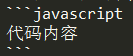
持续更新ing